How to Easily Transfer Money from Credit Card to Bank Account
Managing your money just got easier! Find out how to move cash from your credit card to your bank account without hassle. This guide shows you how to do it online, through mobile apps, or at ATMs in India. You’ll learn the quickest ways to transfer funds and avoid extra costs.
Key Takeaways
- Transfer money from credit cards to bank accounts using online banking, mobile apps, or ATMs in India.
- Understand fees and interest rates linked to cash advances when sending money from cc to bank account.
- Secure your transactions with verified methods to protect your financial details.
- Explore alternatives like UPI payments or personal loans if credit card transfers aren’t the best option.
- Follow step-by-step guides to complete transfers quickly and safely.
Understanding Credit Card to Bank Account Transfers
Transferring money from a credit card to a bank account online can help manage finances. It’s important to understand the process. Let’s break down how this works and what you need to know before you start.
What Happens During a Credit Card Cash Advance
When you send money from your credit card to your bank account, it’s seen as a cash advance. The funds show up in your account fast, but fees and interest start right away. For example, HDFC Bank or ICICI Bank charge a cash advance fee of 2-3% of the amount.
Unlike regular purchases, there’s no grace period. So, interest builds up every day.
Why People Transfer Money from Credit Cards
- Emergency expenses: Cover urgent bills or medical costs.
- Debt management: Combine credit card debt into one bank account.
- Promotions: Some banks offer lower fees during special offers.
Important Terms to Know
Cash advance fee: A percentage charged when transferring money from your credit limit to your bank account. APR (Annual Percentage Rate) determines ongoing interest on unpaid balances. Always check your credit limit before initiating a transfer to avoid over-limit penalties.
How to Send Money from Credit Card to Bank Account
Knowing how to manage your money is key. Here’s a simple guide to move funds from your credit card to your bank account in India.

Direct Transfer Methods
Many banks offer direct transfer options. Here’s how to do it:
- Login to your bank’s official website or mobile app.
- Select the “Transfer Funds” or “Cash Withdrawal” option.
- Choose your credit card as the source and your bank account as the destination.
- Confirm the amount and complete the transaction using OTP or PIN.
Third-Party Services
Platforms like EASEMYDEAL is alternative. They offer:
- Instant processing for small amounts
- No hidden fees for registered users
- 24/7 availability
Always check service fees before finalizing a transfer.
Bank-Specific Options in India
Here’s a comparison of popular banks’ processes:
| Bank | Process | Fees |
|---|---|---|
| HDFC | NetBanking > Fund Transfer > Credit Card to Savings Account | ₹50–₹150 per transaction |
| SBI | Internet Banking > Credit Card > Cash Withdrawal | No fee for amounts ≤ ₹5,000 |
| ICICI | Use iMobile app > Transfer Funds > Credit Card as sender | Flat ₹100 for amounts up to ₹25,000 |
| Axis Bank | Login to NetBanking > Cash Withdrawal Facility | 2.5% of withdrawal amount |
Check your bank’s terms to avoid unexpected charges when how to transfer amount from credit card to bank account online.
Online Methods for Transferring Funds
Transferring money from credit card to bank account online is quick and easy. First, log into your bank’s website or app. Banks like SBI, HDFC, and ICICI have special sections for transferring funds. Look for “Credit Card to Savings Account” under the payments tab.
- Enter your credit card details securely.
- Select your bank account as the recipient.
- Confirm the amount and fees charged.
- Complete verification via OTP or biometric authentication.
Digital wallets like Paytm or Google Pay are also popular for transfers. They let you move money from your credit card to your wallet, then to your bank account. Always check the transaction limits set by your bank or service provider.
“Verify all details twice before finalizing the transfer to avoid errors,” advises RBI guidelines.
Indian banks need two-factor authentication for online transfers. You can check your transfer status in your banking portal’s transaction history. Make sure to follow RBI’s rules to avoid delays.
Using Mobile Banking Apps for Credit Card Transfers
Mobile banking apps make it easy to send money from cc to bank account. In India, top apps like HDFC Mobile, SBI YONO, ICICI iMobile Pay, and Axis Mobile help you how to transfer amount from credit card to bank account fast. Here’s how to use them safely and efficiently.
Popular Indian Banking Apps
- HDFC Mobile: Offers instant transfers with a user-friendly interface.
- SBI YONO: Supports send money from cc via its “Transfer Funds” tab.
- ICICI iMobile Pay: Features real-time transaction updates and low fees.
- Axis Mobile: Provides step-by-step guides for first-time users.
Step-by-Step Transfer Process
- Open your app and log in with your credentials.
- Navigate to the “Transfer” section and select “Credit Card to Bank Account.”
- Enter the recipient details (your bank account) and the amount.
- Confirm via OTP or biometric scan to complete the transfer.
Refer to in-app screenshots for visual guidance. Always double-check amounts before finalizing.
Security Features to Consider
- Biometric authentication (fingerprint/face ID) adds a secure login layer.
- One-Time Passwords (OTPs) sent via SMS or the app verify each transaction.
- Transaction limits prevent unauthorized large transfers without manual approval.
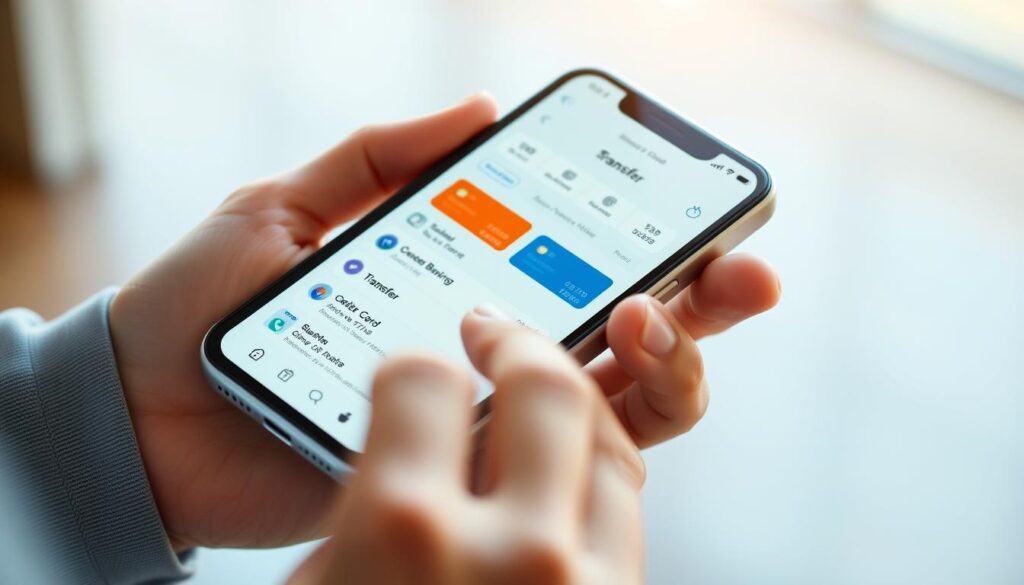
Tip: Enable app notifications to track transfers instantly and avoid delays.
Always review app reviews and customer support options before choosing a platform. Stay alert for suspicious activity by monitoring transaction alerts.
ATM Withdrawals and Deposits
Using an ATM to send money from your credit card to a bank account is easy. Here’s how to do it:
- Find an ATM linked to your credit card’s network (Visa, Mastercard, or RuPay).
- Select “Cash Advance” from your credit card menu.
- Enter your PIN and confirm the withdrawal amount.
- Deposit the cash into your bank account at a branch or using an in-branch deposit machine.
Many banks in India let you do this. Check your card’s daily limit first—usually up to ₹20,000 per day. Limits can vary, so ask your bank.
| Bank | ATM Network | Daily Limit | Key Coverage Areas |
|---|---|---|---|
| SBI | Visa/Mastercard | ₹20,000 | All states, 15,000+ ATMs |
| HDFC | Visa/ RuPay | ₹25,000 | Metros and Tier-2 cities |
| ICICI | Visa/Maestro | ₹20,000 | Urban and rural branches |

Always check fees: some banks charge 2-3% of the withdrawal amount. Money deposited this way shows up in your account in 24 hours. For big amounts, online transfers might be cheaper.
Fees and Charges to Be Aware Of
When you how to transfer amount from credit card to bank account, knowing the costs is essential. Transferring money online often comes with hidden fees. Here’s what you might face:
Interest Rates on Cash Advances
Cash advances from credit cards start charging interest right away. In India, rates can be 24% to 42% annually. For example, moving ₹10,000 could add ₹200 in interest in just a month.
Processing Fees by Indian Banks
| Bank | Fee Structure | Example |
|---|---|---|
| SBI | 2.5% of transfer amount, minimum ₹25 | ₹500 transfer = ₹12.50 fee |
| HDFC | 3% up to ₹5000, 2.5% above | ₹10,000 transfer = ₹250 |
| ICICI | Flat 3.5% with no minimum | ₹2000 transfer = ₹70 fee |
Hidden Costs to Watch For
- GST: 18% added to processing fees
- Foreign transaction charges if using non-Indian platforms
- Possible credit score dips if you max out your credit limit
Always calculate total costs before transferring. For instance, moving ₹5,000:
Fee (3%) = ₹150 + GST = ₹27 → Total = ₹1,777. This helps decide if it’s worth the expense.
Transfer Time: How Long Does It Take?
When how to send money from credit card to bank account is your goal, timing matters. Transfers can take anywhere from minutes to a few days, depending on the method you choose. Let’s break down what to expect:

- Instant Options: Some bank apps (like SBI or HDFC) allow transferring money from credit card to bank account online in real time, but confirm availability first.
- Same Day: Mobile banking transfers via ICICI’s Internet Banking often complete within 30 minutes during banking hours.
- Next Business Day: Inter-bank transfers may take 24–48 hours, specially if done after cut-off times (e.g., 7 PM for Axis Bank).
| Method | Typical Time | Example Banks |
|---|---|---|
| UPI Transfers | Immediate | Paytm, Google Pay |
| NEFT | 30 mins – 3 hours | Canara Bank |
| IMPS | Real-time | Kotak Mahindra Bank |
Bank holidays or large transfers over ₹50,000 might delay processing. Always check your bank’s cut-off times—transactions after 7 PM often process next day. If you’re in a rush:
- Use IMPS for instant transfers up to ₹2 lakh.
- Avoid weekends and public holidays.
- Verify account details to prevent rejections.
“Timing is key. Weekday transfers before 5 PM usually process faster.” – SBI Customer Care
Plan ahead: Large amounts or inter-bank transfers may take longer. Prioritize digital methods for speed and convenience.
Security Considerations When Transferring Money from Credit Card to Bank Account
Keeping your financial details safe is critical when send money from cc to bank account. Follow these steps to avoid risks and protect your funds:
“Verify all details before finalizing any transaction to prevent errors.” – Reserve Bank of India (RBI) Guidelines
Protecting Your Personal Information
- Use encrypted networks and avoid public Wi-Fi when making transfers
- Enable two-factor authentication on all banking apps
- Never share OTPs or PINs via calls, texts, or emails
Verifying Transaction Details
Before completing a transfer, ensure:
- Account number and bank name match the recipient’s details
- Transfer amount and fees are correct (use how to send money from credit card to bank account guides for clarity)
- Set up real-time transaction alerts via SMS/email
What to Do If Something Goes Wrong
If transfers fail or funds are missing:
| Issue | Action |
|---|---|
| Incorrect transfer | Contact your bank’s customer care (e.g., SBI, ICICI, or Axis Bank) within 24 hours |
| Missing funds | File a complaint via RBI’s official portal within 30 days of the transaction date |
Always keep receipts and transaction IDs as proof. Under RBI rules, banks must resolve disputes within 30 days of complaint submission.
Common Mistakes to Avoid
When transferring money from credit card to bank account online, small mistakes can cause big issues. Here are some tips to keep you safe:
- Ignoring your credit limit: Always check your available cash advance limit before you transfer. Going over can lead to fees and declined transactions.
- Overlooking hidden costs: Look at the fees for how to transfer amount from credit card to bank account across different banks. Some can charge up to 3% of the amount you transfer.
- Using transfers for long-term needs: Credit card advances are meant for short-term needs. Don’t use them for rent or loans, as they have high interest rates.
- Skipping double-checking details: Mistyping account numbers or amounts can slow down your transfer. Always double-check before you confirm.
“Always review terms before initiating any transfer. Fees and interest can add up quickly if not planned for.” – ICICI Bank Customer Care Team
Timing is also important. Delaying payments on transferred amounts can increase interest. Set reminders to pay on time.
Also, don’t use public Wi-Fi for online transfers. Use secure networks to keep your card details safe during transactions.
By being aware of these common mistakes, your transferring money from credit card to bank account online process will be smooth and cost-effective.
Alternatives to Credit Card Transfers
Want to avoid high fees when moving funds? Look into better options than credit card to bank transfers. These alternatives can save you money and reduce stress.
Personal Loans
Personal loans from banks like HDFC or ICICI have lower interest rates, 9-24%. This is much better than credit card cash advances. Here’s why they’re a good choice:
- Fixed repayment timelines
- No hidden fees
- Flexible loan amounts
UPI Payments in India
Send money instantly with UPI apps like Google Pay or PhonePe. It’s easy:
- Open the app and select ‘Send’
- Enter beneficiary’s UPI ID
- Confirm with your MPIN
UPI transfers cost ₹0-₹2.50, making them 90% cheaper than credit card methods.
Balance Transfer Options
Move high-interest debt to lower-rate credit cards. For example:
- SBI’s Balance Transfer Offer at 12% p.a.
- Axis Bank’s 0% EMI options
Always check transfer fees and promotional periods before applying.
Other Solutions
Consider these options too:
- Overdraft facilities with bank accounts
- Emergency savings funds
- Peer-to-peer lending platforms
Compare terms like interest rates, repayment terms, and eligibility criteria before choosing.
Conclusion
Transferring money from your credit card to bank account needs careful planning. Start by looking at options like mobile banking apps or online platforms. Always check fees and interest rates through your bank’s website or app.
When transferring money online, make sure it’s secure. Use two-factor authentication and check your transactions. Think about using UPI payments or personal loans for cheaper options.
Keep your finances safe by watching your statements and avoiding unauthorized access. Compare different options from banks like ICICI or HDFC Bank. This way, you can find a balance between speed, cost, and security.
Remember, cash advances should only be used for emergencies to avoid high-interest charges. Stay informed to make choices that fit your financial goals and budget.
FAQ
How can I transfer money from my credit card to my bank account?
You can move money from your credit card to your bank account in several ways. You can use online banking, mobile apps, or services like PayPal or Wise. Each option has different fees and times, so pick what works best for you.
Are there direct transfer methods for moving money from my credit card to my bank account?
Yes, big Indian banks like HDFC, SBI, ICICI, and Axis Bank have direct transfer options. You can start the transfer through their online sites or mobile apps easily.
What is a cash advance and how does it work when transferring money?
A cash advance lets you take money out of your credit card, which you can then put into your bank account. But, be aware that it can cost a lot, with high-interest rates and fees starting right away.
Are there fees associated with transferring money from my credit card to my bank account?
Yes, there are fees for transferring money, usually between 2.5% to 3.5% of the amount. Cash advances also have high-interest rates that start right when you withdraw the money.
How long does it take for the transfer to complete?
Transfer times vary. Online transfers usually take a few hours. ATM withdrawals give you cash right away but might take longer to show up in your account.
What security measures should I take when transferring money from my credit card?
Always use safe networks and enable two-factor authentication. Double-check the details of your transfer before you confirm it. Keeping your banking info safe is key to avoid unauthorized access.
Are there any common mistakes to avoid during a credit card transfer?
Yes, don’t go over your credit or cash advance limits. Always check the rates and fees carefully. Also, make sure to double-check the account numbers and amounts to avoid mistakes.
What alternatives exist for transferring money from credit cards to bank accounts?
You can use personal loans, UPI payments, or credit card balance transfers. These might offer better rates and terms than cash advances.
How can I send money from my credit card to my bank account using mobile banking apps?
Use apps like HDFC Mobile Banking, SBI YONO, or ICICI iMobile Pay. Just log in, go to the transfer section, and follow the steps to finish your transaction.
What should I do if something goes wrong during a transfer?
If a problem happens, call your bank’s customer service right away. Have your transaction details and any confirmation messages ready to help solve the issue faster.



